SAP HANA PATCH UPGRADE
This articles covers step by step details for SAP HANA patch upgrade.Here i am proving complete steps for SAP HANA Revision upgrade from Revision 121 to Revision 121
In our case the source HANA version is SPS 12 Database Revision 121 and SPS 12 Database Revision 122.
SAP HANA REVISION UPGRADE / PATCH UPGRADE
Pre-Upgrade Steps:
- 1. Check Source Source Version:
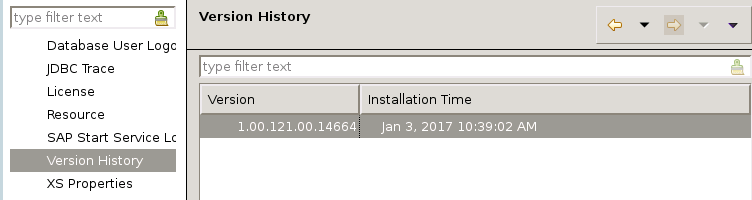
- Download the media files from service market place (https://service.sap.com/swdc),Here we downloaded DVDs for HANA version is SPS 12 Database Revision 122.
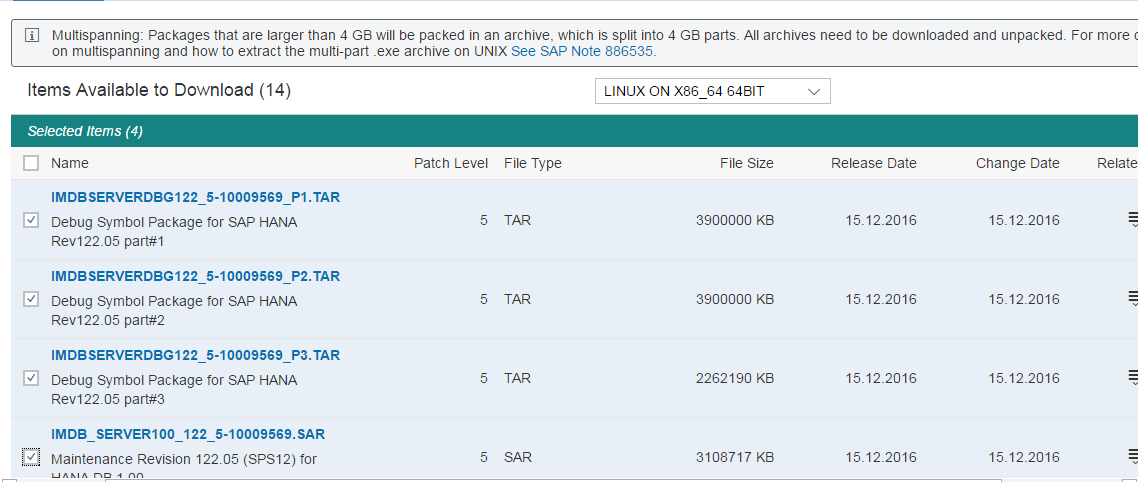
- Before performing Actual Upgrade please Read all SAP notes and upgrade guide related to your SAP HANA Patch Upgrade.
- Perform Full SAP HANA DATABASE BACKUP :Refer how to Perform SAP HANA DATABASE BACKUP.
5.Stop SAP Application running on SAP HANA DATABASE – STOPSAP
ACTUAL SAP HANA PATCH UPGRADE:
- Automatic Extract from HDBLCM utility.
Execute below command through command line.
./hdblcm –action=extract_components (It will ask Location of downloaded archives files and target location where it’ll uncar those files. )
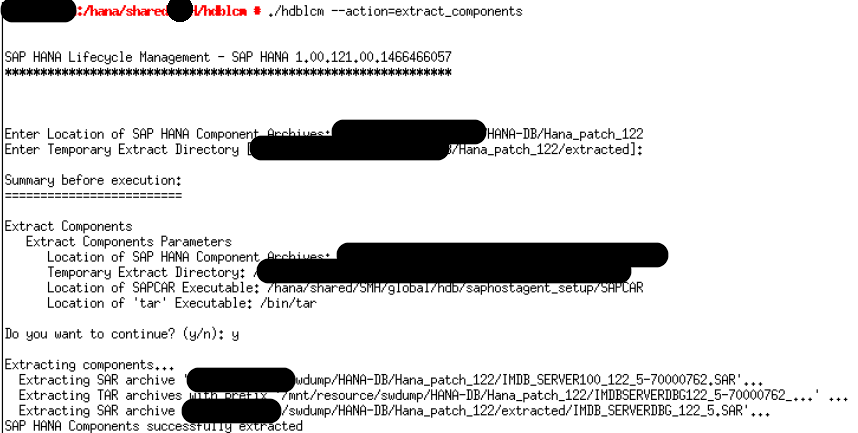
- Navigate to Installation Media > Run command – ./hdblcmgui (It’ll launch SAP HANA LIFECYCLE MANAGER GUI)
It’ll automatically detect target DVD.
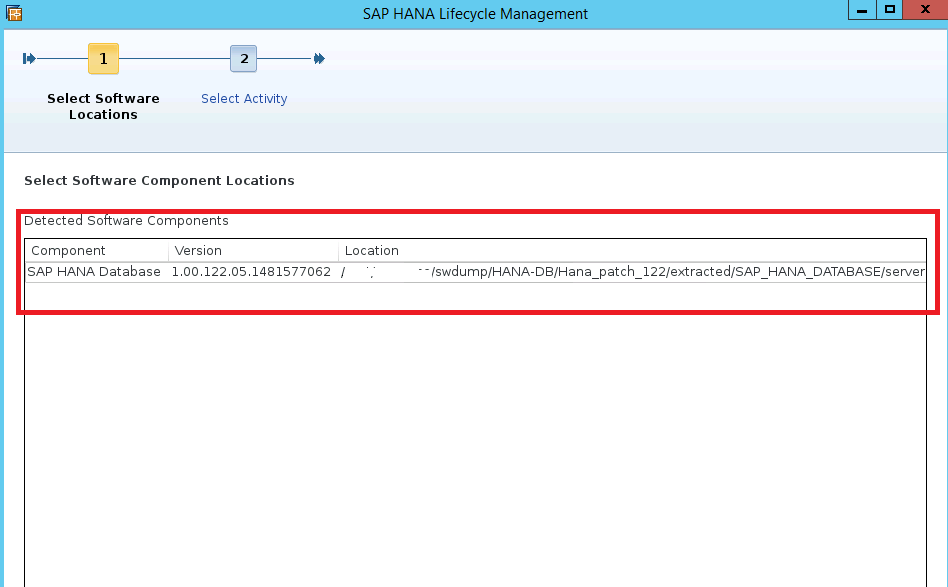
- Select Update Existing System:
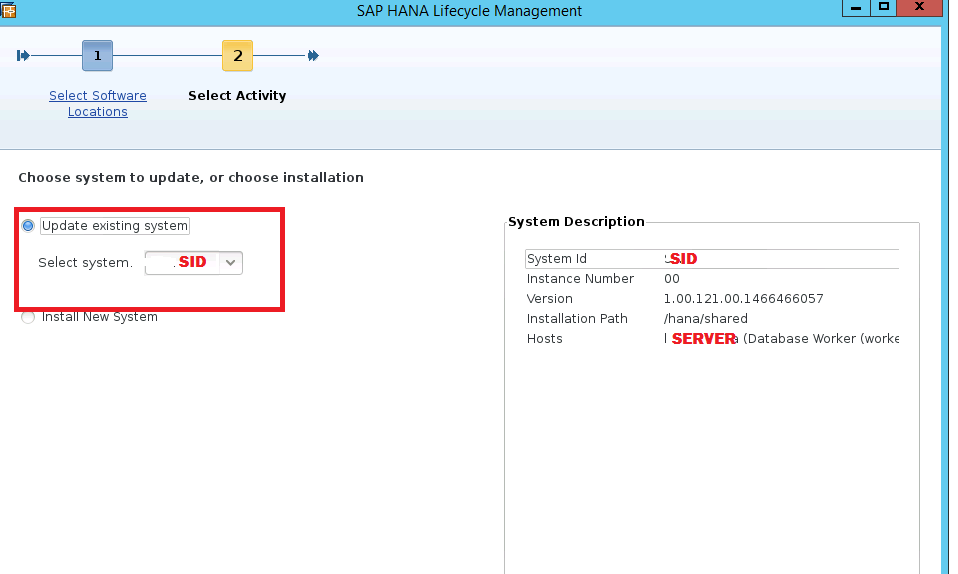
- Select Component to upgrade:
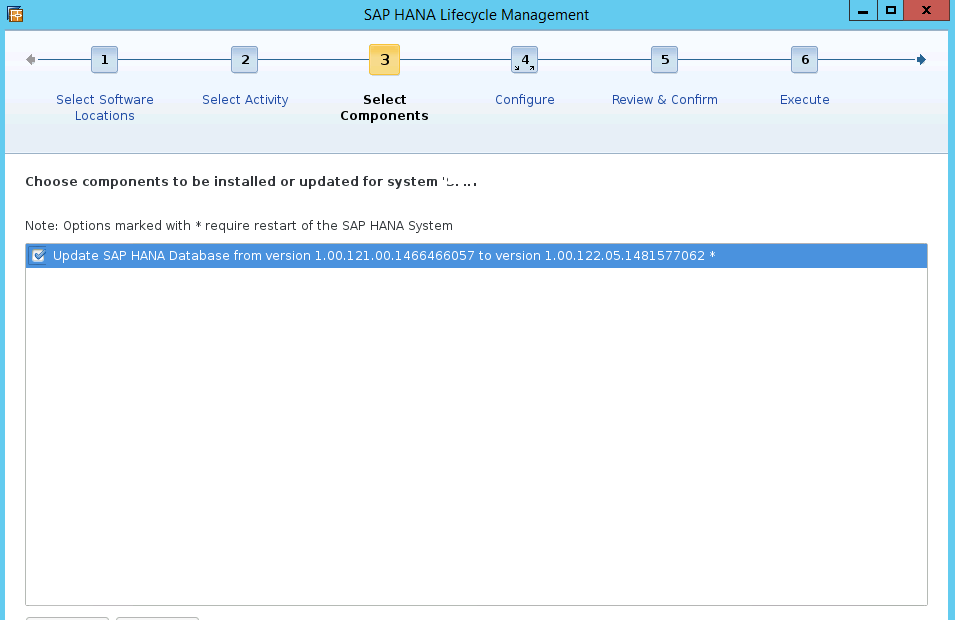
- Define Upgrade Properties:

- Review and Confirm:
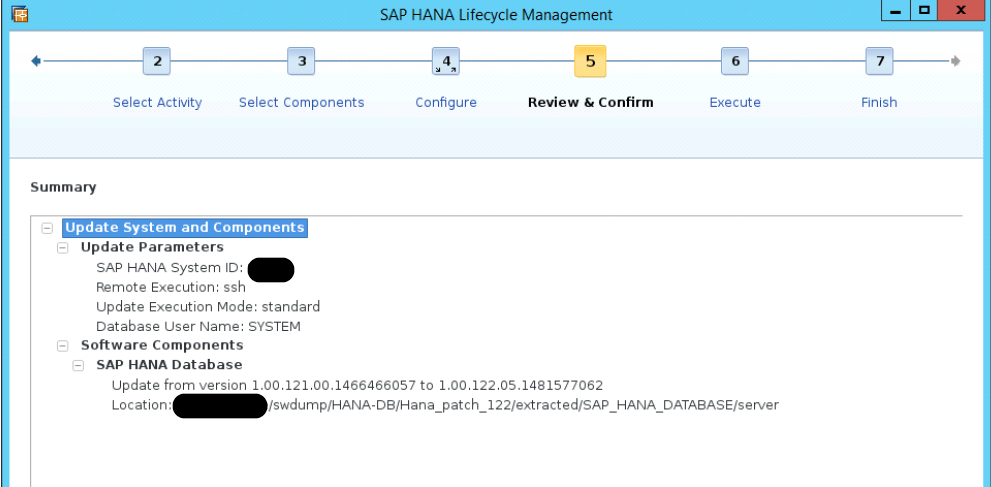
- Start Execution:
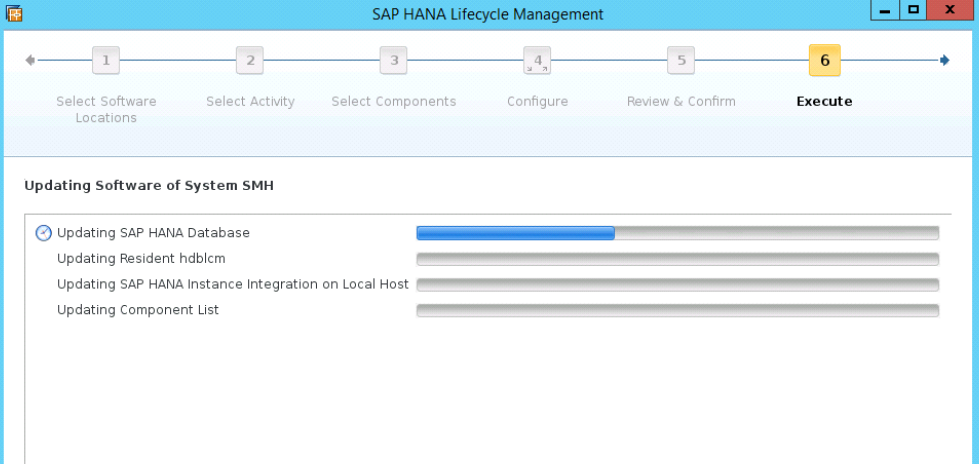
Finally SAP HANA database upgrade is successfully completed.
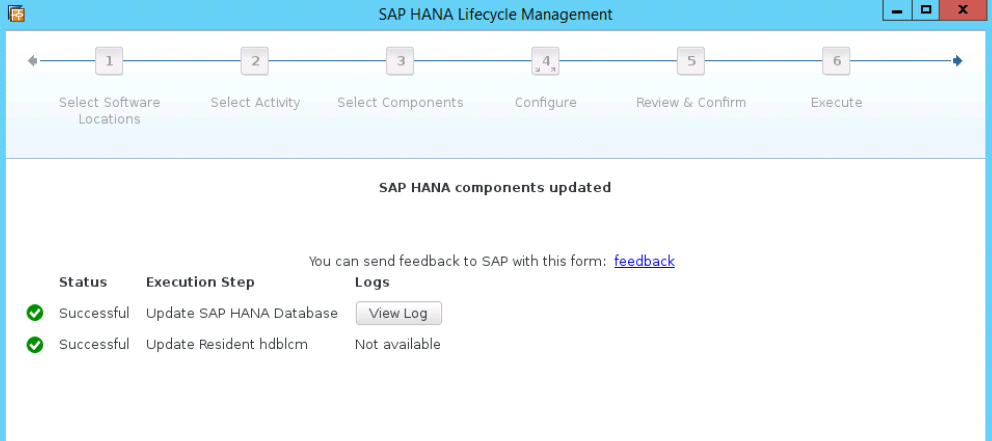
View Log to check execution log:
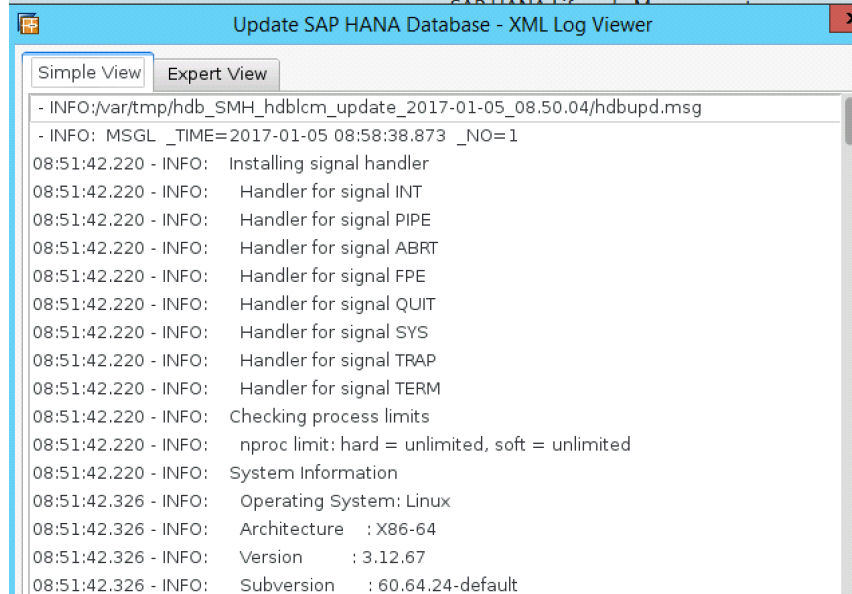
Verify Target Version: New HANA DB version is, 1.00.122
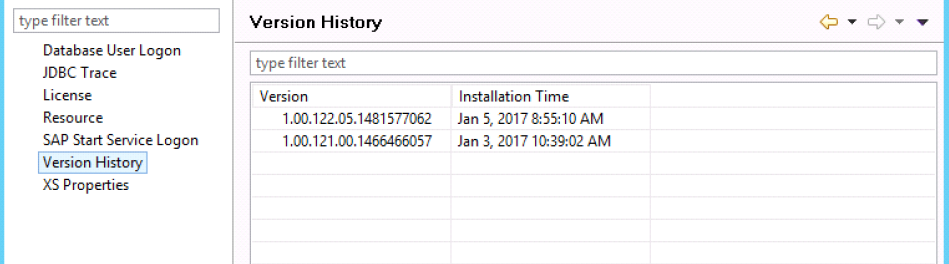
Start SAP System.