How to install SAP Host Agent
This article covers the steps to install SAP HOST AGENT ,Please follow below steps to install SAP HOST AGENT .{Below example is for UNIX/AIX/LINUX OS }
- Login as root as <sidadm> doesn’t have permission for executing SAP HOST AGENT commands.
- cd /usr/sap/tmp
- mkdir hostagent {create new directory}
- cd hostagent
- Uncar SAP HOST AGENT Sar file as belowSAPCAR –xvf SAPHOSTAGENT114_114-20005727.SAR <SAPHOSTAGNET SAR FILE ,We need to download it from service market place>
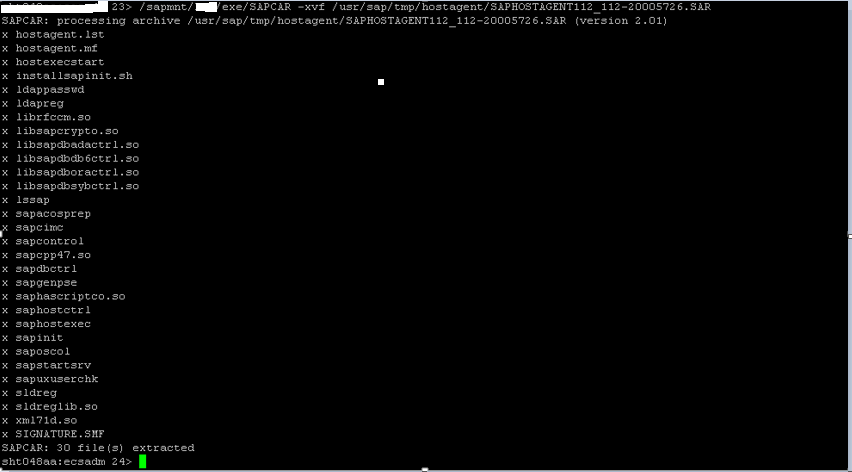
- Execute command as below ./saphostexec -install {Execute from root user}
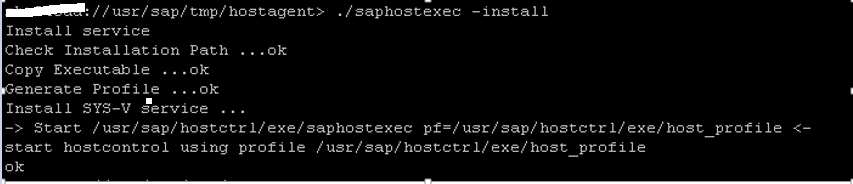
- Validate if it is installed correctly ,Below 3 processes should be running.
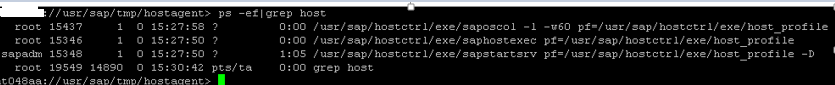
Pingback: HOW TO SAP HOST AGENT START ,STOP,STATUS,VERSION & UNINSTALL - SAP BASIS-1 SOLUTION