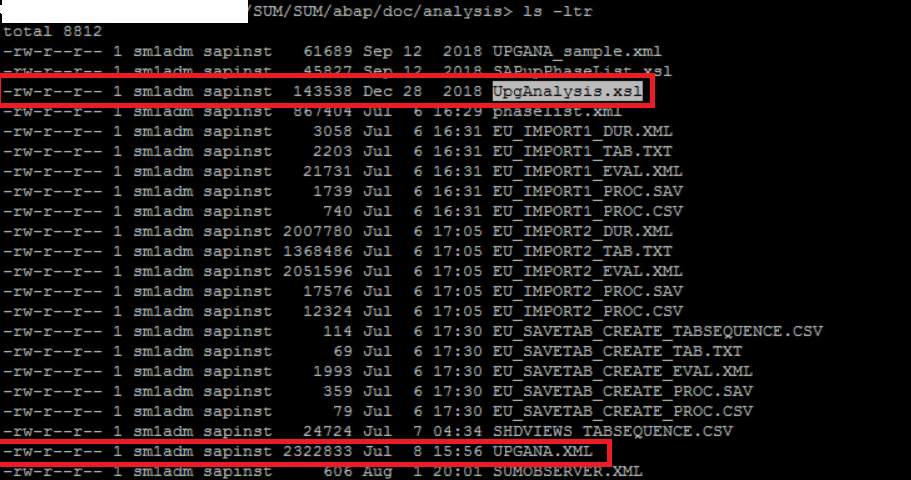What is UPGANA.XML and File Location-How to access it.
After the successful completion of an upgrade via Software Update Manager (SUM) tool, UPGANA.XML file plays important role for doing run time analysis.
and it is very important in case of we need to analyze our previous mock upgrade run-time behavior and based on analysis we want to improve downtime for upcoming upgrade .
UPGANA.XML file provides information about phases which took longest time in the upgrade process and we can investigate and see improvement scope for long running phase.
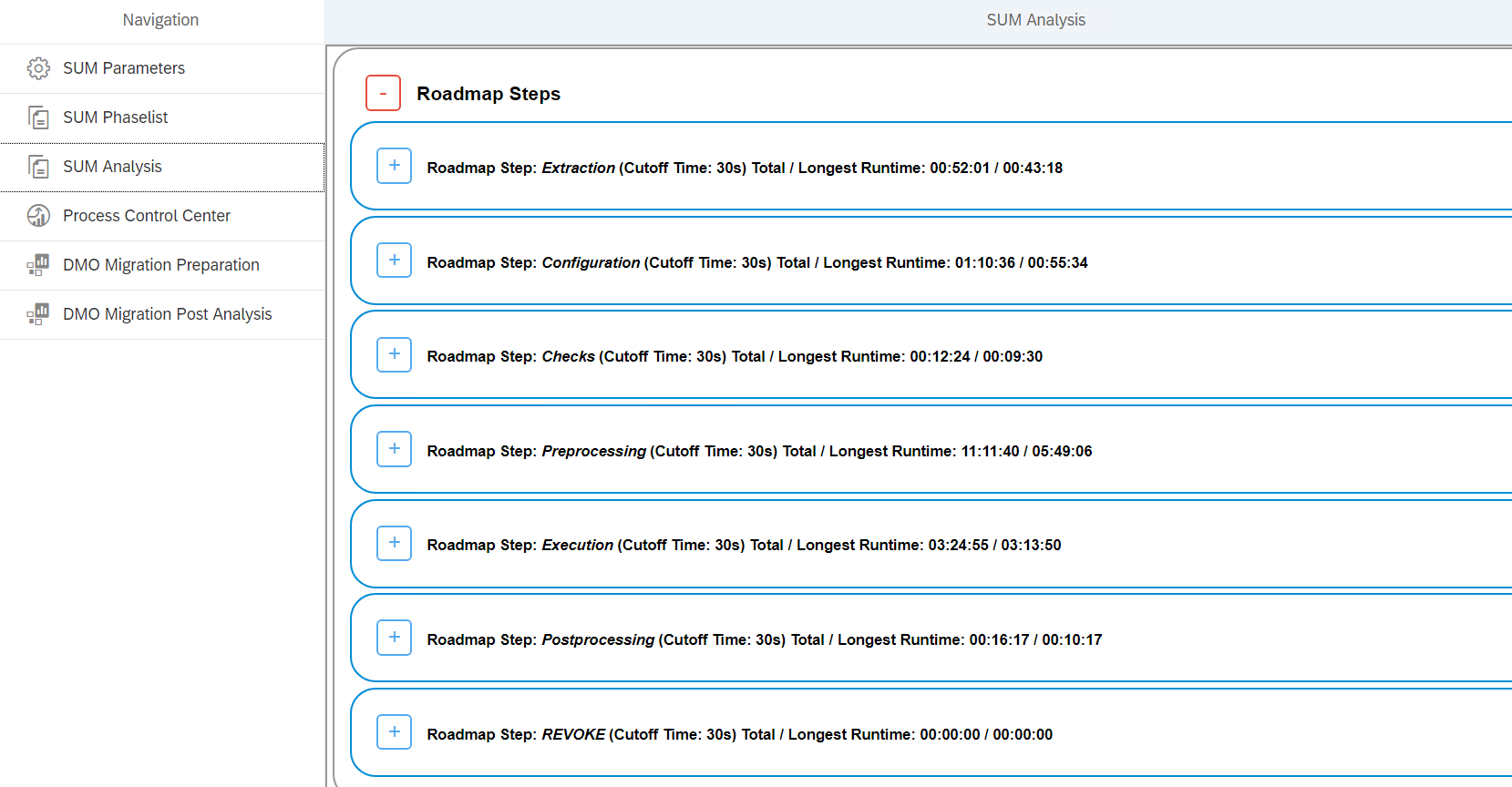
UPGANA.XML File Location:
The UPGANA.XML file can exist in either:
../SUM/abap/htdoc/UPGANA.XML for SUM 1.0
../SUM/abap/doc/analysis/UPGANA.XML for SUM 2.0
Note: ProcessOverview.html is not provided any longer. UPGANA.XML has replaced it.
How to access UPGANA.XML File:
- In the SUM directory under /abap/htdoc or /abap/doc/analysis you will get file UPGANA.XML
- You can copy this file along with UpgAnalysis.xsl file to a local directory and then access UPGANA.XML file through a browser.