How to Check SAP Hana Services | HANA is up and running
Here i am going to explain -How to Check SAP Hana Services | HANA is up and running from SAP HANA Studio ?
Open SAP HANA Studio –> Select “System” –> Double click on system–> Select Landscape
Here you’ll find status of all Hana Services :If SAP HANA is up and running fine then for all services ,status should be green.
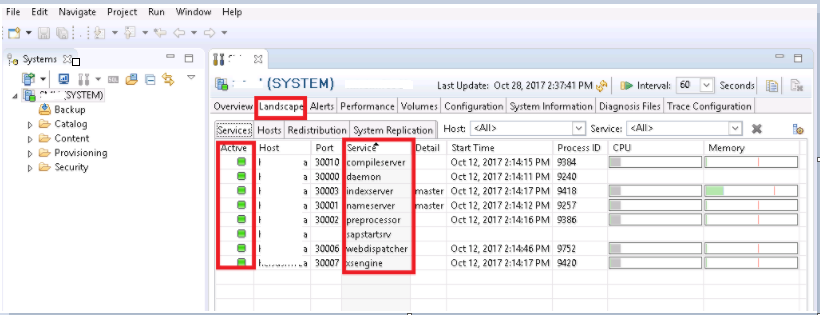
How to Check SAP Hana Services from Command Line:
<hostname>:/usr/sap/<SID>/HDB00> /usr/sap/hostctrl/exe/sapcontrol -nr 00 -function GetProcessList
28.10.2017 18:45:27
GetProcessList
OK
name, description, dispstatus, textstatus, starttime, elapsedtime, pid
hdbdaemon, HDB Daemon, GREEN, Running, 2017 10 12 14:14:10, 388:31:17, 9240
hdbcompileserver, HDB Compileserver, GREEN, Running, 2017 10 12 14:14:14, 388:31:13, 9384
hdbindexserver, HDB Indexserver, GREEN, Running, 2017 10 12 14:14:16, 388:31:11, 9418
hdbnameserver, HDB Nameserver, GREEN, Running, 2017 10 12 14:14:11, 388:31:16, 9257
hdbpreprocessor, HDB Preprocessor, GREEN, Running, 2017 10 12 14:14:14, 388:31:13, 9386
hdbwebdispatcher, HDB Web Dispatcher, GREEN, Running, 2017 10 12 14:14:45, 388:30:42, 9752
hdbxsengine, HDB XSEngine, GREEN, Running, 2017 10 12 14:14:16, 388:31:11, 9420