ADS Connection test in sap and Troubleshooting
ADS Connection Test in sap and Troubleshooting
ADS stands for Adobe Document Services .ADS is part of SAP Netweaver installation and ADS is used for viewing PDF preview in SAP. Here i am explaining the steps how you can verify that ADS in you system is working fine and How you can perform ADS Connection test in sap and Troubleshooting
Here i explain how you can verify all ADS Configuration Steps including ADS Connection in SAP are correct in SAP.
Please follow below steps :
From SE38, test the following. – All the three tests should pass.
- FP_TEST_00
- FP_PDF_TEST_00
- FP_CHECK_DESTINATION_SERVICE
Test1: Execute Report from se38 ==> FP_TEST_00
Execute
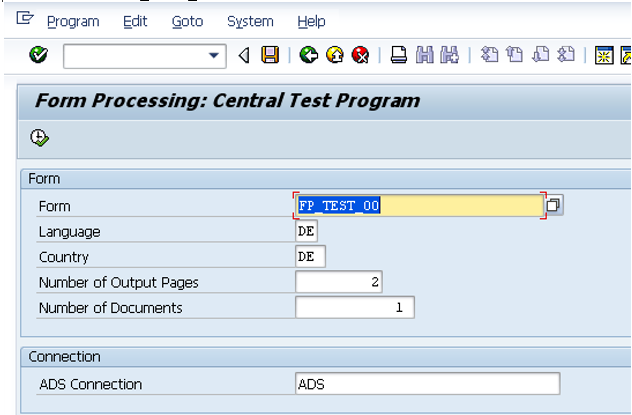
Execute and Click on Print Preview
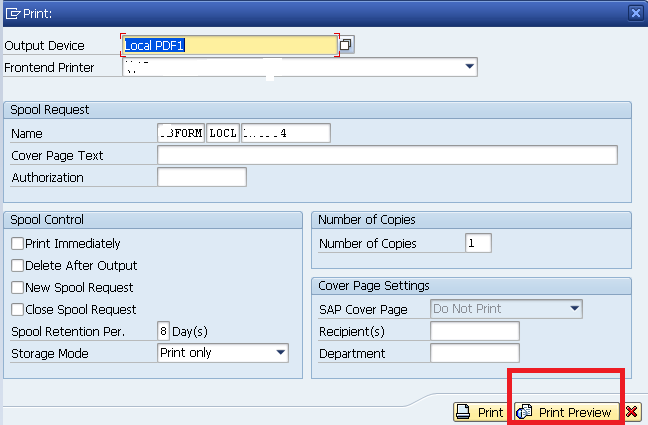
Change the printer to valid printer and hit enter.Click on the “print preview” button to see the following output.
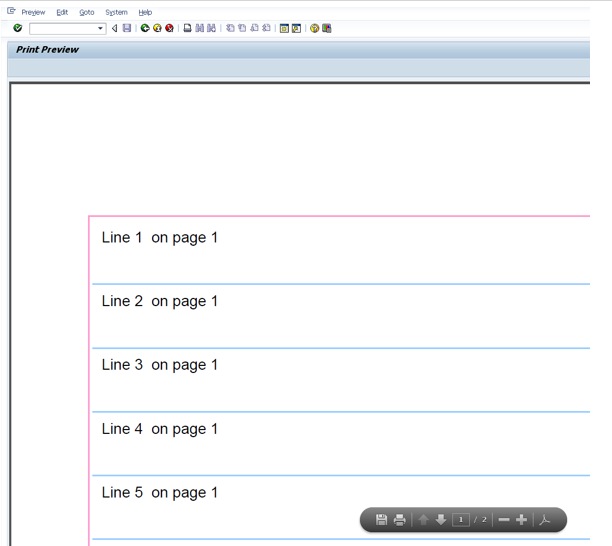
Test 2 : Execute report from SE38 : FP_PDF_TEST_00
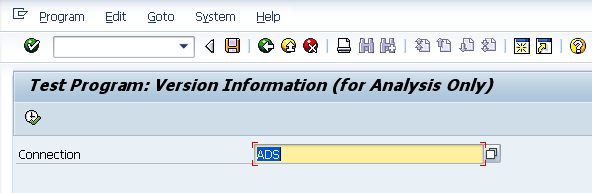
Execute
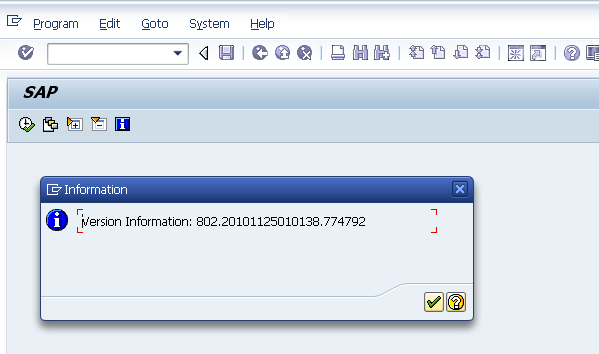
It should provide Version Information:
Test 3: Execute report : FP_CHECK_DESTINATION_SERVICE
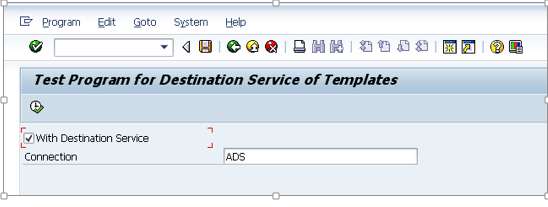
Output should be some bytes transferred.
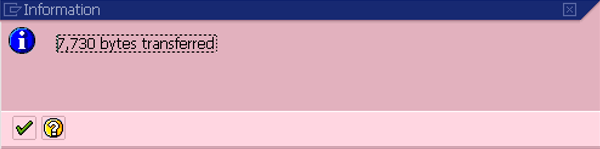
ADS RFC test :
Check ADS connection: Go to SM59>>> Http connection to external server>> ADS >> Test connection
Result should be positive.
This website is really cool. I have bookmarked
it. Do you allow guest post on your blog ?
I can write high quality posts for you. Let me know.
Thanks Derrick for your feedback!
yes we allow guest post,It will be really great if you can contribute and write blog for me.
Dear Admin,
When we execute this FP_TEST_00 and FP_CHECK_DESTINATION_SERVICE then we got the below error. I’ve check 944221 note.
Kindly suggest the solution.