WHAT IS SAPCPE AND HOW TO EXECUTE
WHAT IS SAPCPE:
SPACPE is kernel program It copies selected files and directories from a source directory to a target directory based upon paramter that we give with sapcpe command.You can find it under /sapmnt/SID/exe/
SAPCPE is used to sync kernel files across the server.It is highly usefull for application server kernel upgrade.
Run SAPCPE Central Instance:
It is recommended to execute sapcpe command from work directory as we can check log files of sapcpe command in work directory:
cd /usr/sap/<SID>/DVEBMGS00/work
sapcpe pf=/usr/sap/<SID>/SYS/profile/<InstanceProfile>
It copies Global Exe kernel files from /sapmnt/SID/exe to /usr/sap/SID/DVEBMGS00/exe
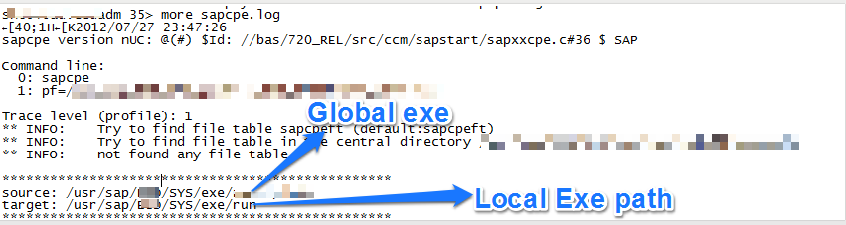
In work Directory check the logs of sapcpe if any error or conflict have occurred
- cd /usr/sap/<SID>/DVEBMGS00/workCheck the log file sapcpe.log
- more sapcpe.log
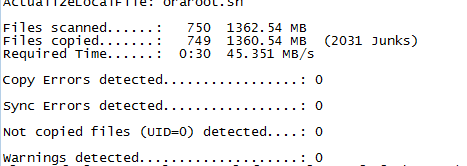
Run SAPCPE For Application Server:
sapcpe pf=/usr/sap/<SID>/SYS/profile/<Application Server InstanceProfile>
for Application server also,SAPCPE will do same work but now it’ll copy Global Exe kernel files from /sapmnt/SID/exe to /usr/sap/SID/D00/exe/ (application server local exe folder)
Please read complete Kernel Upgrade Guide Step by Step with Commands.