SAP Best Practices in Solution Manager – Implementation
In this article , i am going to cover what is SAP Best Practices & How to import SAP Best Practices in Solution Manager 7.2. and Sap Best Practices Implementation guide with screenshot.
What is SAP Best Practices:
SAP has come up with predefined solution or we can say predefined package of ,Business Process Scenario, Business Process, Business Process Steps & library solution.The SAP Best Practices delivers predefined processes for SAP solutions.
In SAP Solution Manager,We can import SAP Best Practices to jump start implementation projects and to ease process documentation in solution manager.It is one of the best feature of Solution Manager 7.2.
SAP Best practice Explorer:
SAP Best practice explorer is a single place to view and download predefined SAP Best Practices.
Link to SAP Best Practice Explorer–> https://rapid.sap.com/bp/
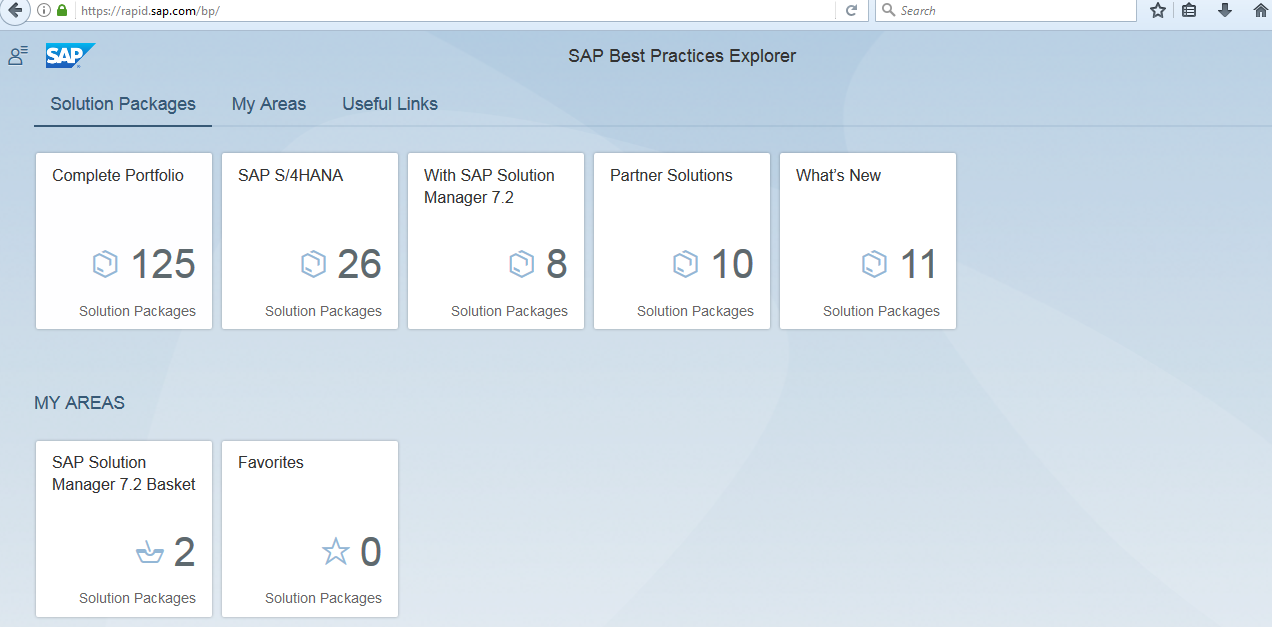
Read More : SAP BEST PRACTICES EXPLORER & How to Download SAP Best Practices
We need to add SAP Best practice in SAP Solution Manager 7.2 basket (rapid.sap basket) which we want to import in solution manager 7.2 .
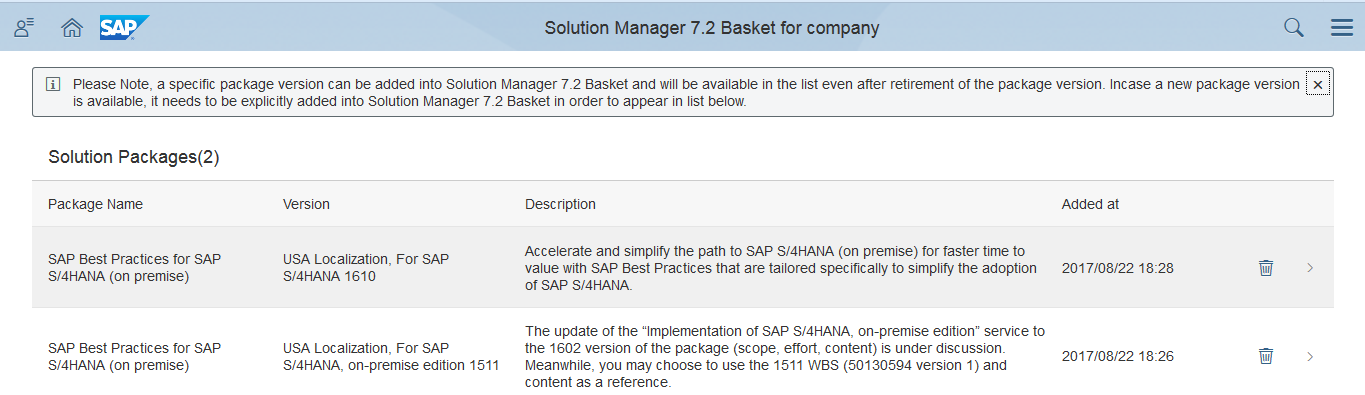
SAP Best practice Implementation / How to import SAP Best Practice in Solution Manager 7.2:
Goto Tcode: soladm (solution manager 7.2)
SOLADM is new Tcode given in solution manager 7.2 which is used to manager solution.

Solution Administration desk-board opens.
please select Branch in which we are going to import SAP Best practice & select import option as given below.
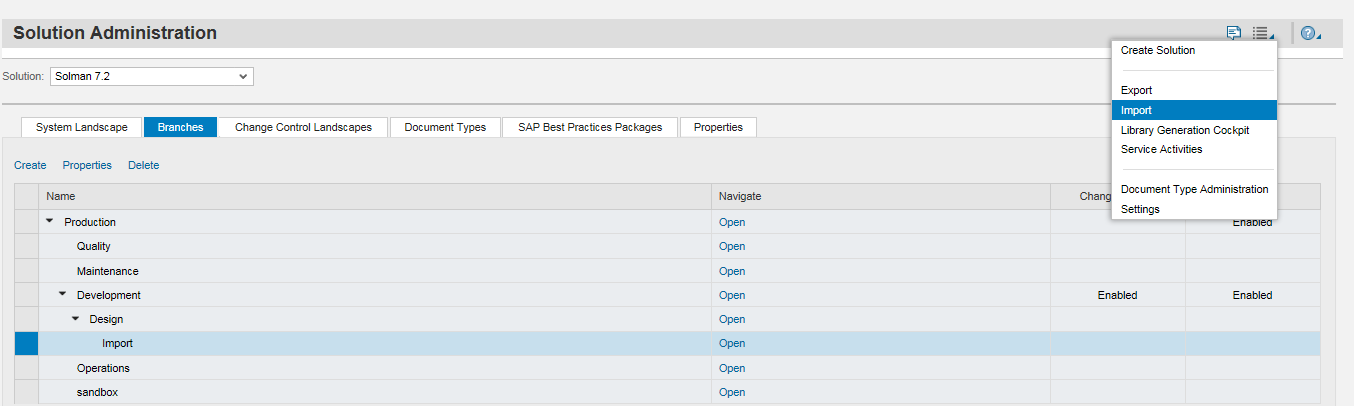
It’ll provide list of SAP Best practices which we have already added in Solution Manager 7.2 basket from rapid.sap.com site.
Select SAP best practice which need to be imported.Here we are importing SAP Best Practices for SAP Solution Manager 7.2 best practice in Sandbox branch.
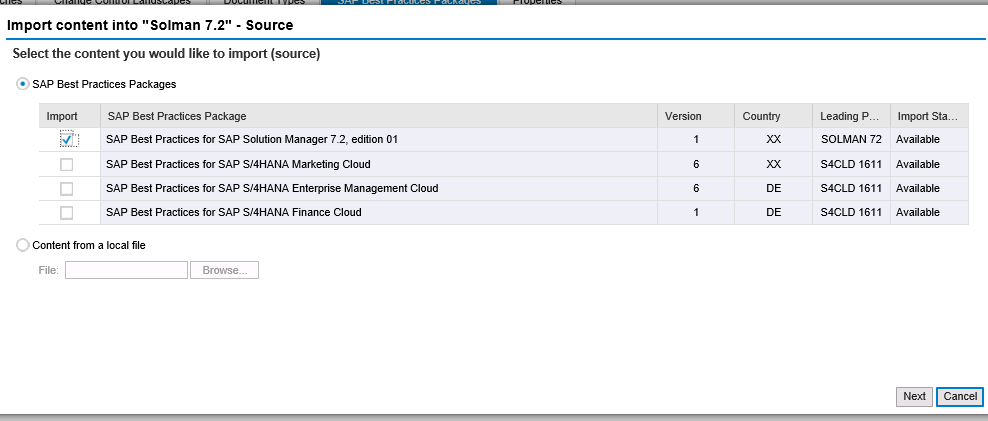
Select Branch in which we are going to import SAP best practice and select System Landscape Logical component name. (Here we are importing in sandbox branch)
Click on Import button.
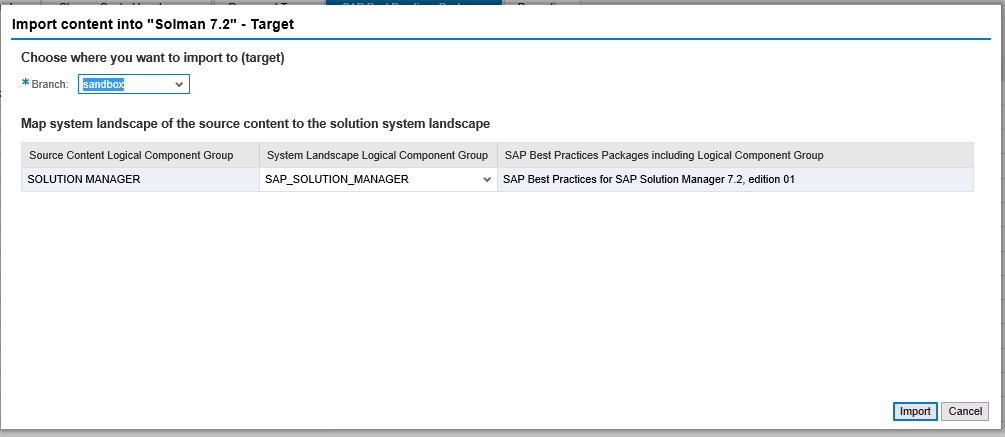
It’ll start importing of SAP best practice.
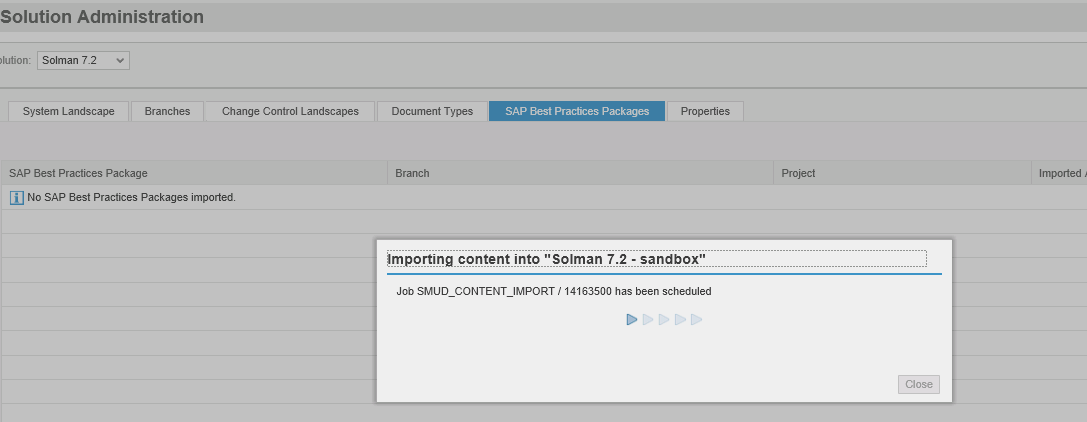
How to check imported SAP Best Practice in Solution Manager 7,2:
Open SOLDOC (solution documentation ) or SOLADM and select solution and branch where we imported SAP Best Practice and click on OPEN>
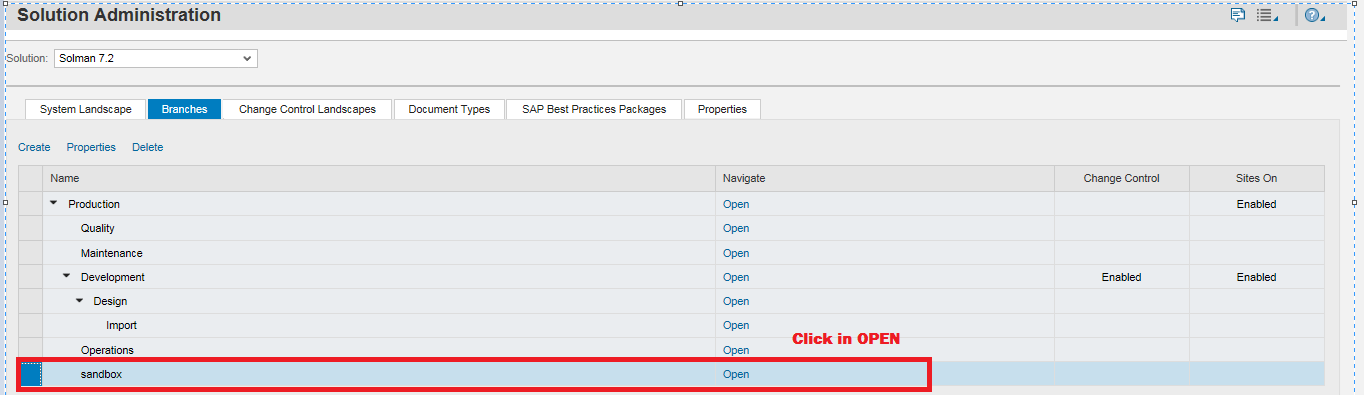
You’ll find imported SAP Best practice as below.
Here we imported SAP Best Practices for SAP Solution Manager 7.2 in Sandbox branch:
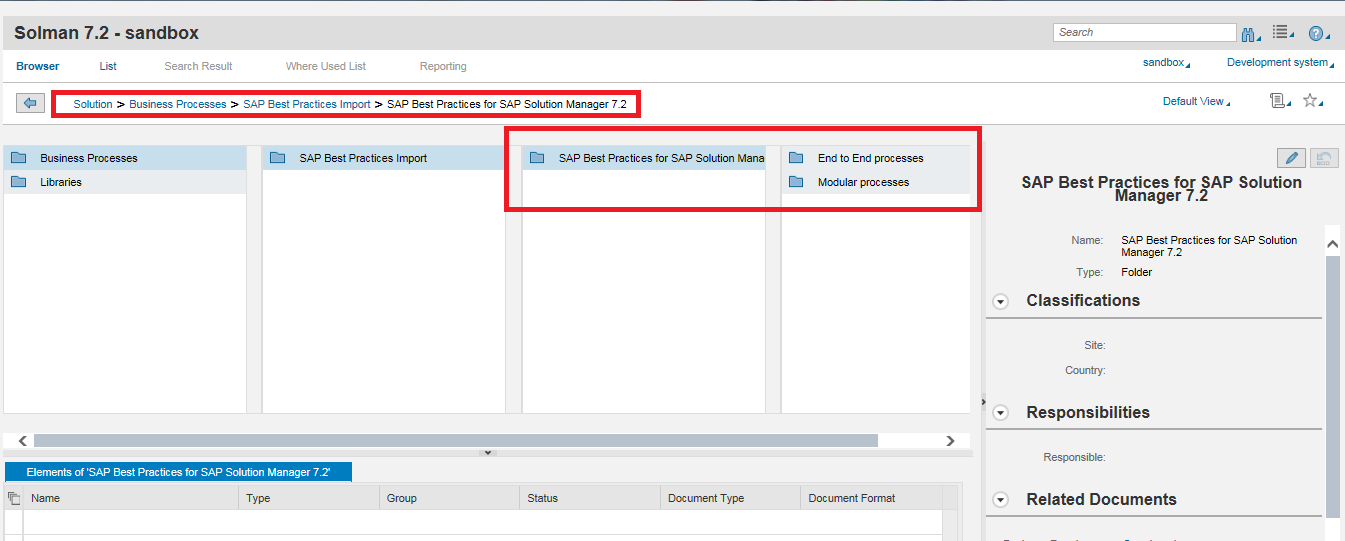
Keep us updated with such information
Keep us updated with such information on SAP Basis
Nice details. Looking forward to reading more info about it