The Oracle database software is not yet installed
The Oracle database software is not yet installed- Sometimes we get this error in SWPM while installing SAP systems.Solution given is –Install the Oracle database software using the RUNINSTALLER.
But in some cases even after installing Database we get same error and SWPM is not able to recognize the installed oracle.I got this error (“The Oracle database software is not yet installed”)while installing SAP Netweaver 7.5 with SWPM SP 20 and in my case oracle was already installed.
SWPM error Message even after installing Oracle:
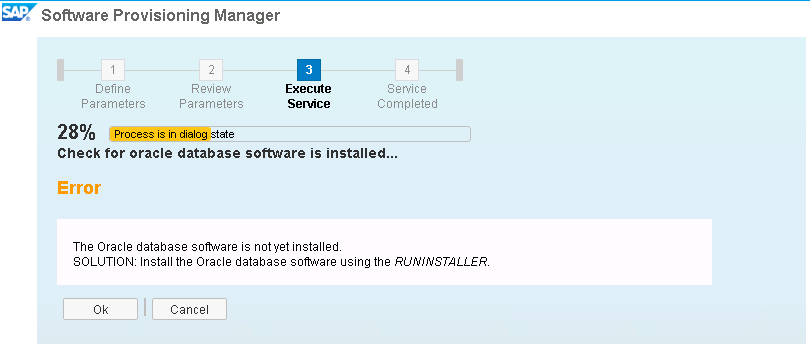 Actual Solution:
Actual Solution:
If oracle is not installed proceed as below:
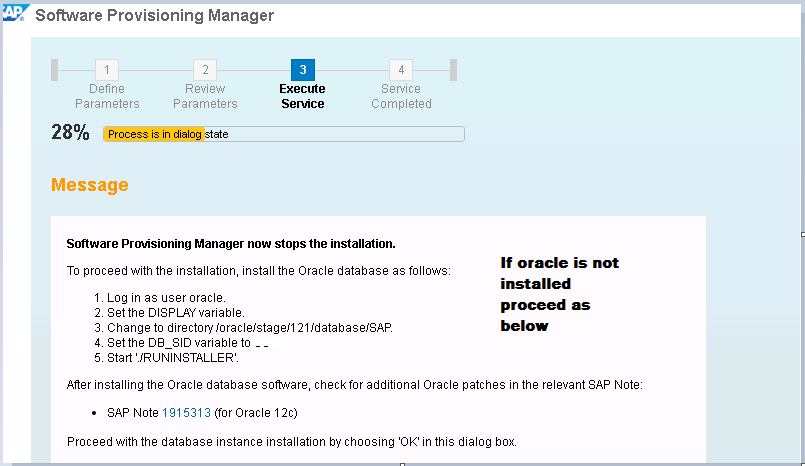
If oracle is installed but SWPM is not able to recognize it.
Goto Oracle_HOME- /oracle/SID
Create Softlink as below:
For Oracle 11G
ln -s /oracle/SID/112_64 /oracle/SID/11203
For Oracle 12C
ln -s /oracle/SID/121 /oracle/SID/12102
After creating softlink SWPM should be able to recognize installed oracle.