How To Check Kernel Version in Sap
How To Check Kernel Version in Sap
There are 2 ways to Check Kernel version and Patch level in SAP.
1> From ABAP Level (Via SM51)
2> From Operating System (Via disp+work)
From ABAP Level
Goto : transaction SM51
Click on Release Notes as below screenshot:
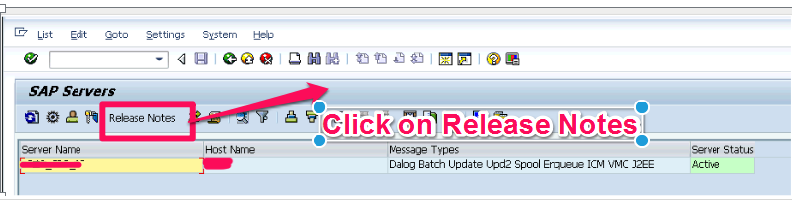
Below screen will come,Please refer below screenshot and see Kernel level and Pach level ,we can get it from ABAP itself.
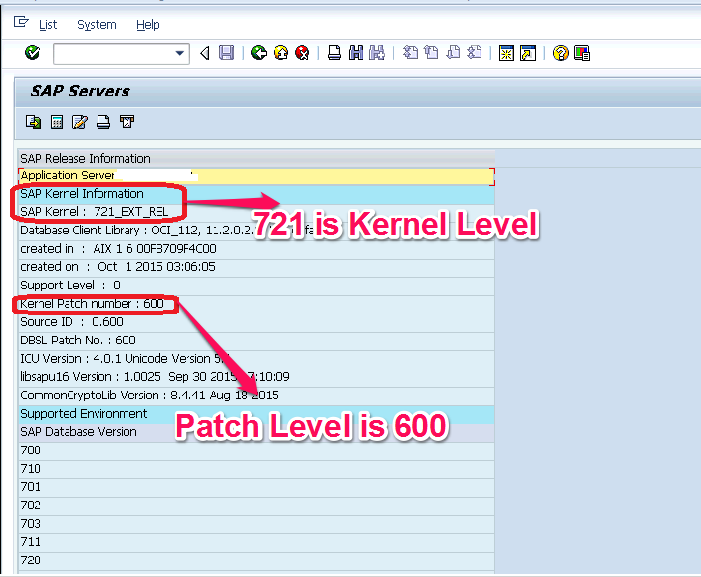
There is another way to get Kernel Version from Operating System.There is a kernel program.
disp+work. You can execute below program /Command to get same kernel version and patch version from OS level.
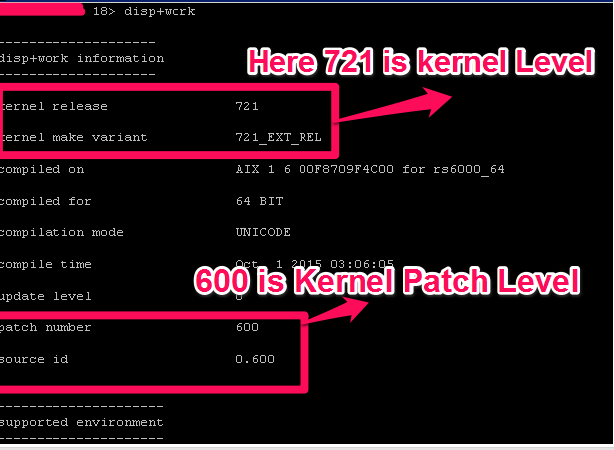
sm 51 not sm 50
It was typo.Thanks for correction!