ST22: ZDATE_ILLEGAL_LOCTIME
Today i faced run-time error ZDATE_ILLEGAL_LOCTIME ,I was getting lot of time mismatch related dumps.
In this article ,i’ll explain reason and possible solution for these dumps.
If you are getting continuously run time error “ZDATE_ILLEGAL_LOCTIME” .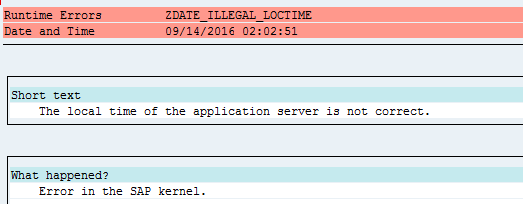
Reason : “The local time on the application server is not correct.” The system time of the server was reset to the past, while the SAP application server was running.
In this case, it does not matter whether this was done manually (with operating system commands) or automatically (with a “time service”, for example).
Solution:
Please refer SAP Note “447839 – ZDATE_ILLEGAL_LOCTIME “.
Correct and sync server time with domain controller or VM host.
In our case NTP service was not running on the VM host server ,thus for few mins there was time mismatch of window server with VM host ,after 5 min time was auto corrected by the Windows time service so we were seeing time mismatch for that 5 min duration.