SAP TMS CONFIGURATION
This is SAP TMS CONFIGURATION Guide,It covers step by step screenshot of all the steps which we need to perfrom in order to SAP TMS CONFIGUARTION.TMS stands for Transport Management System.
Exactly same steps we need to perform for TMS Configuration after System Copy.
TMS Configuration via SE06.
Login to client 000 using DDIC ID.
Transaction: SE06
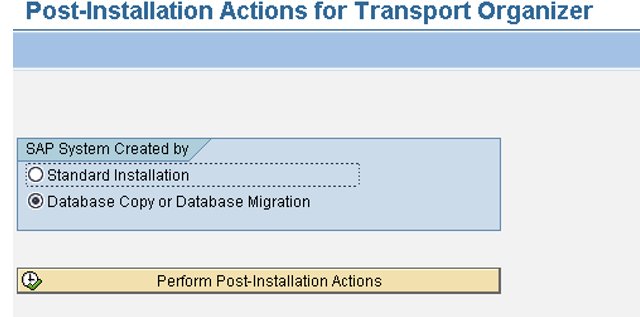
Select “database copy or database migration” and click on ‘Perform Post-Installation Actions’ button.
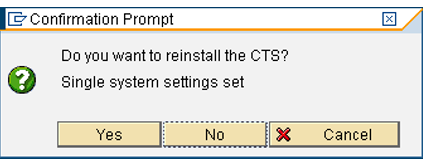
Yes
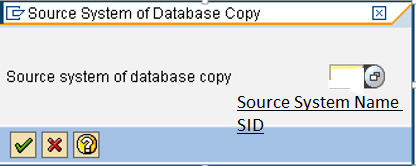
click on the continue button.( Make sure the source system name is reflecting from where it was copied).
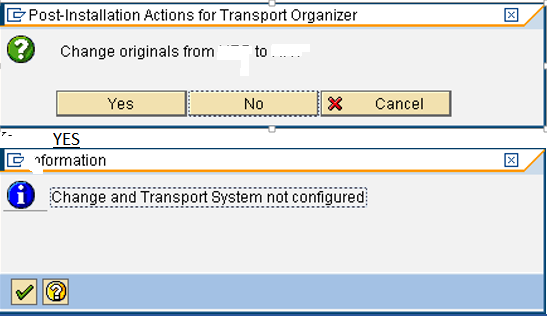
continue
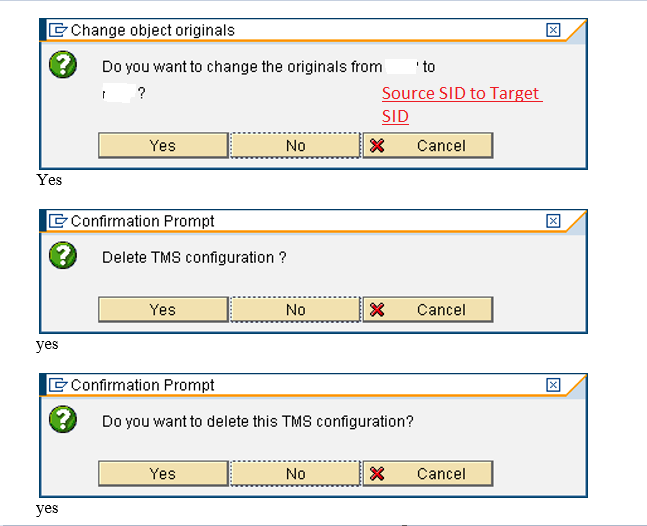
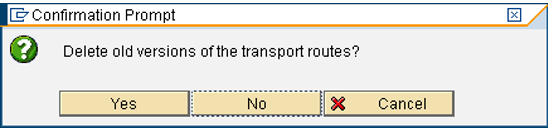
Yes
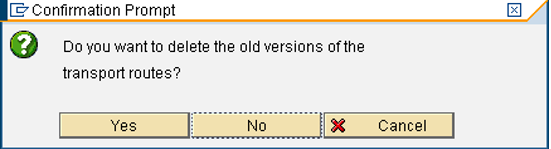
yes
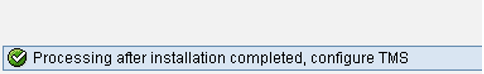
You will see the above message on the status bar.
Now GO TO: Transaction: STMS,It will give similar to below screen then press Save.
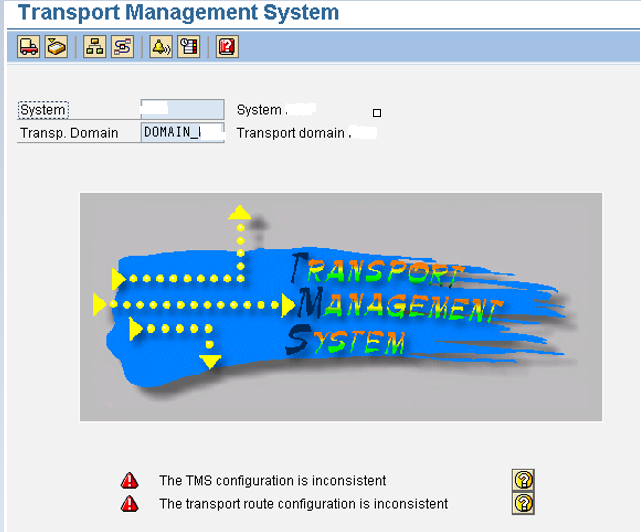
It shows the following 2 messages. Need to deal with “ The transport route configuration is inconsistent” now.
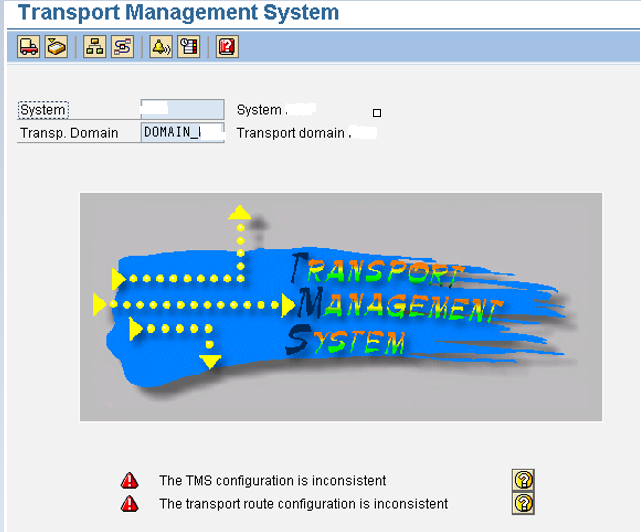
In STMS click on transport routes.
Go to Configuration è Adjust With Controller
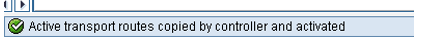
yes
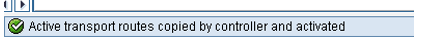
Green arrow displayed and one of the error message disappear .Now you should not see any messages on the STMS page
STMS has been configured successfully and also successfully adjusted with Controller.