SAP SCHEMA PASSWORD CHANGE
For audit purpose,From security team,always there is requrement to change SAP Schema password every year.
In this tutorial ,i explain how we can change SAP Schema Password,Here i took example of Unix OS.
For ABAP schema user:
Please check first your ABAP schema user name ,you can find via executing command ENV and see what schema user name is defind in your environment variable.In my case it is SAPSR3
Change it from OS level: Execute below BRCONNECT command directly from OS level:
brconnect -u / -f chpass -o SAPSR3 –p <NEWPASSWORD> [execute command where SAPSR3 is schema user ]
Please refer belwo screenshot:
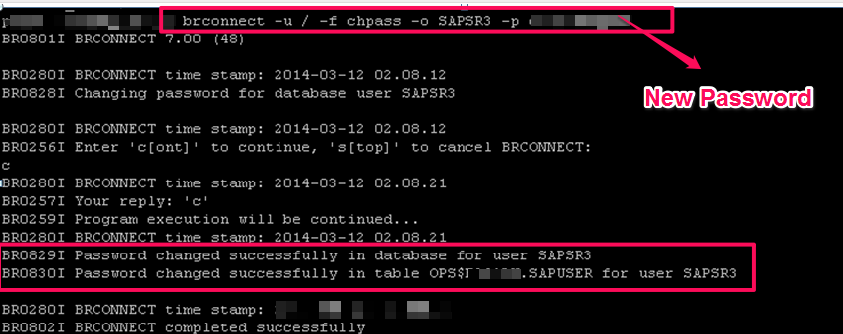
Bouce the system.System should up with new SAP schema password.
Please read relative article : how to change SAP ABAP Schema password change:
Pingback: SAP JAVA SCHEMA PASSWORD CHANGE - SAP BASIS-1 SOLUTION