How to Check Sap Kernel Unicode & Non-Unicode:
Before doing kernel upgrade it is mendatory step to check existing kernel whether it is Unicode and Non Unicdoe:
There is a kernel program in kernel executables files disp+work.You can find it under /sapmnt/SID/exe/
Execute below disp+work Command from OS level.
It provides 3 useful information:
1> Kernel Type : Unicode or Non Unidoe
2> Kernel Version
3> Kernel Patch level
Please refer below screenshot,In the Blue box you’ll find Kernel Type,In our case it is Unicode.
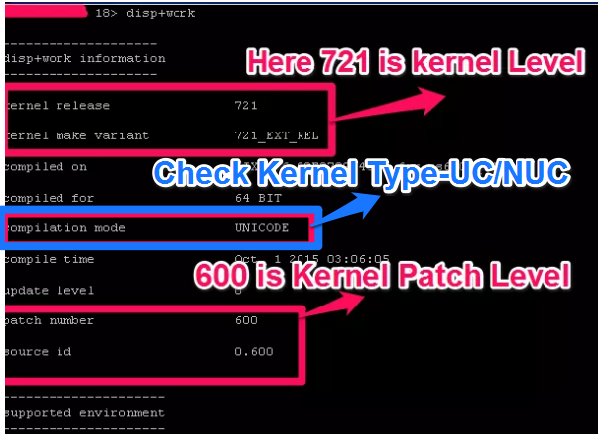
Based upon Unicode and Unicode kernel,We download related kernel files from SAP Marketplace.
Please read complete Kernel Upgrade Guide Step by Step with Commands.