What is profiles in SAP and How to
import profiles from SAPGUI:
Profiles:
SAP profiles are operating system files that contain instance configuration information. SAP systems can consist of one or more instances. Individual configuration parameters can be customized to the requirements of each instance. You can use these parameters to configure the following:
· The runtime environment of the instance (resources such as main memory size, shared memory, roll size)
· Which services the instance itself provides (work processes)
· Where other services can be found (database host)
Types of
Profiles:
- Start profile: defines the Sap
R/3 services which are required for application startup. e.g. kernel location.
For each
instance we have separate start profiles.
- Default profile :
defines parameter values used by all application servers from the same SAP
system.
e.g.ABAP and
JAVA messgae server port.
Single
profile for all the instances.
- Instance Profile: Defines Instance specific parameter values e.g. No of dialog/backgroud/update work processes for that particular server,different types of memory parametes,connection
parameters,snc configurations etc
For each
instance we have separate instance profiles.
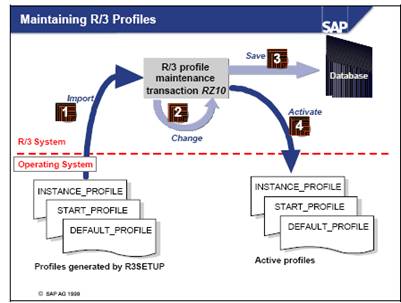
Profile
maintenance:
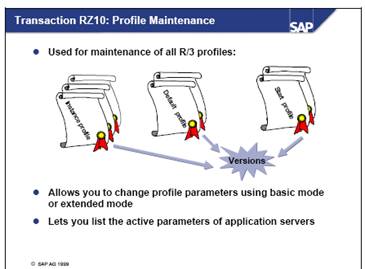
Import
Profiles:
Profile Data from SAP database should be matched to the corresponding active profiles in the file systems of the instances. To fulfill this request we import the profile:
Import
NEW instance
profiles: Utilities -> Import ->
Profiles – Of Active
Servers
(Ex: Utilities -> Import Profiles
-> Of Active Servers
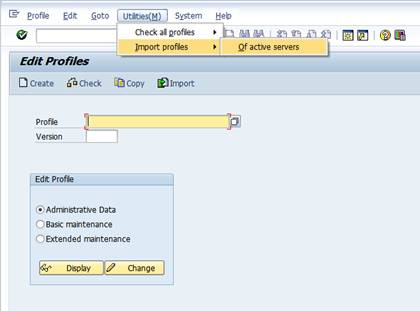
It will import all the profiles from operation system.
Here you'll get different set of tutorials <Beginner level ,Advance level ,SAP Upgrade related,Oracle Basis related ,Solution manager related >
Click to SAP BASIS Tutorials :