In this article , I am going to explain introduction of Process Management in SAP Solution Manager 7.2
Introduction of process management in sap solution manager 7.2
- Solution Documentation is most interesting & powerful change in Solution manager 7.2 in compare to Solution Manager 7.1.
In Solution Manager 7.2 ,SAP has come up with Graphic Business Process Modeling where we gain a business process modeling tool & we can edit & change our existing Business Process in Solution Manager 7.2 itself .There is no need of any third part Modeling Tool.
- In SAP Solution Manager 7.2 process management has been improved as process management is central solution to handle content throughout the whole content life cycle or we can say It is single source of truth of solution.
- With SAP Solution Manager 7.2, Business Process set up changes drastically compared to SAP Solution Manager 7.1 . There is no longer a separate Business Process Modeling Tool. In solution Manager there is in-build Business Process Modeling tool.
Configuration of Process Management in Solution Manager 7.2:
Complete below mandatory configuration (solman_setup–>Process management) to work with Process Management in Solution Manager 7.2:
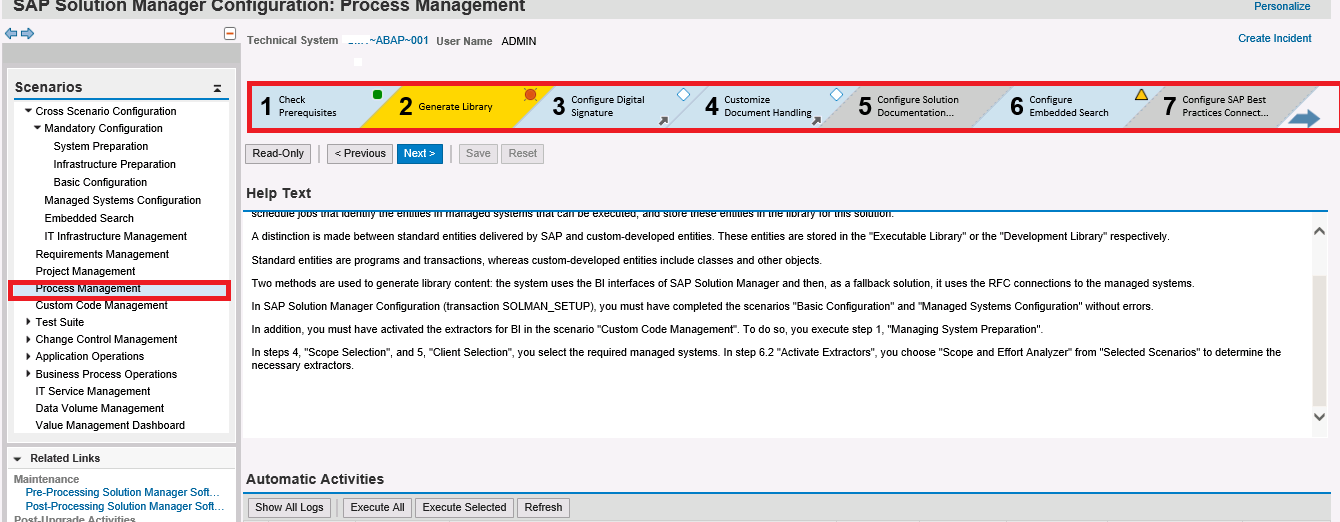
Graphic Business Process Modeling Tool :
Below is the overview of Business Process Modeling which we can do through solution manager 7.2 ,Here we can create/change/modify our Business Process.
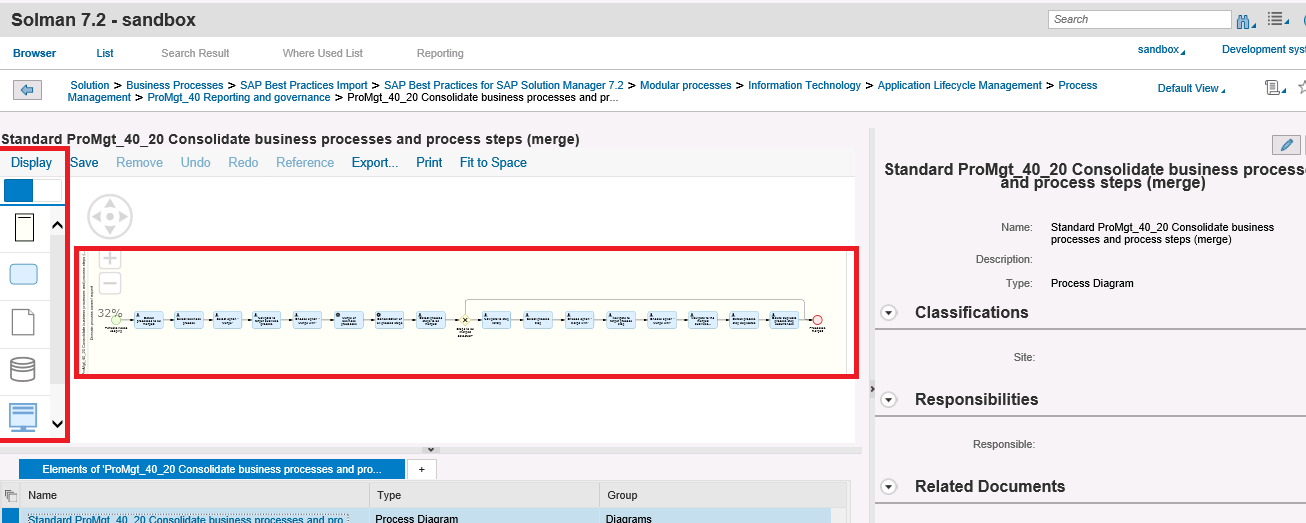
Nice and well planned blog
Hi,
To configure this scenario it is necesary to have the functional consultant or key users next to basis team to configure it?
Do you have any document that can help me to configure this scenario?
yes .It is necessary to have functional consultant or business users who has complete knowledge of business process next to Basis team.
In SAP provided best practices ,we get pre configured business process and scenarios.