What is Operation Mode and it’s use and how we can maintain Operation Mode:
Generally we require more dialog processes during the day and more background processes during the night based upon our business need. To adjust the proportions of the various R/3 work processes to suit different phases of system activity, we can do: Define operation modes and use the operation mode switch (for daily changes) in spite of maintain them is profile and bounce the application.
Operation mode switching reconfigures your R/3 System dynamically, so we do not need to change the instance profiles for server with no system downtime.
An operation mode configures the use of resources for all the instances in R/3 System based on:
- The services or work processes we need
- The time interval we choose
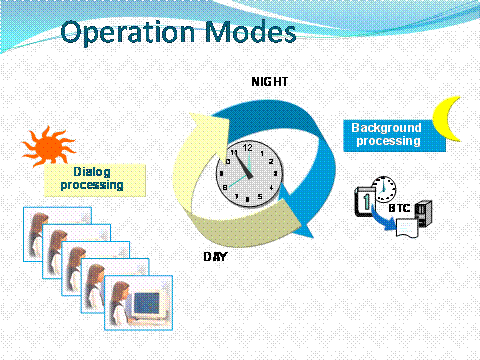
Setting Up Operation Mode:
Goto transaction:RZ04 àInstances/operation modes
{C}{C}{C}{C}{C}{C}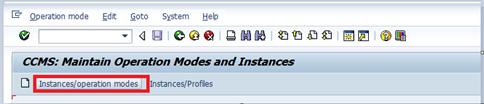
SettingàBased on Current StatusàNew instancesàGenerate
{C}{C}{C}{C}{C}{C}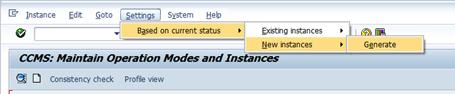
It’ll generate work process distribution (default based upon parameter value maintained in profiles)
We can change wp distribution based upon our business need.
Here you can see we can switch wp distribution based upon our need
|
Dialog |
Background |
|
|
Day |
4 |
2 |
|
Night |
2 |
4 |
We can set different operation mode like Day, Night and these operation mode will be effected as per system time. Once the night time reaches then automatically Night operation mode would be activated and wp distribution would be changed as per our previous configuration maintained before.