Working with new SWPM 1.0 SP20
SAP has come up with NEW SWPM 1.0 SP20 ,Most interesting thing for SWPM 1.0 SP20 is look and feel.
SAP has changed old flavor of SWPM gui based,SWPM SP20 is web-based and it runs on web browser similar to SUM.
In first sight you’ll not find difference in SWPM SP20 and SUM ,exactly same look and feel.
New Interface is running on Fiori platform browser based.Like SUM, We get the full overview of my task lists so that We know exactly where We are in the procedure
How To Launch SWPM 1.0 SP20:
- Download SWPM SP20 SAR FILE from Service Market Place.
- Uncar SAR file as SAPCAR -xvf <SWPMSP20.SAR>
- Goto SWPM directory and execute below command:
/sapinst SAPINST_STACK_XML=<Path_To_Stack_XML_File>
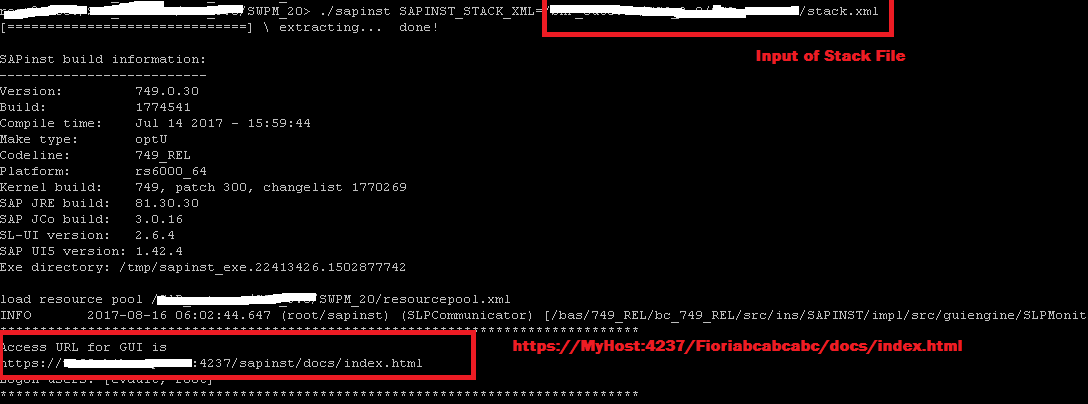
Now we can launch SWPM tool from browser From the logs it’s clear that it opens HTTP port on 4237.
Open Browser and start SWPM tool as below:
https://<HOSTNAME>:4237/Fioriabcabcabc/docs/index.html
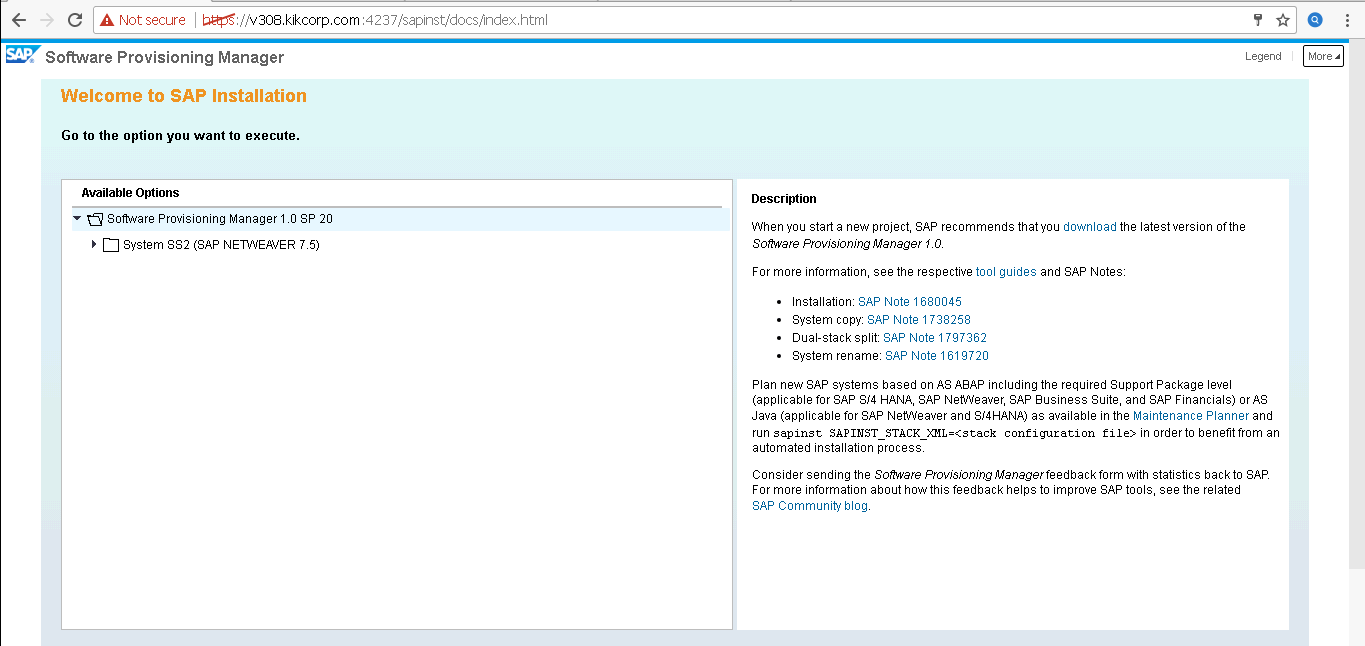
Task Lists in SWPM SP20:
Like SUM, We get the full overview of my task lists so that We know exactly where We are in the procedure,Please refer SWPM SP20 task lists as below:
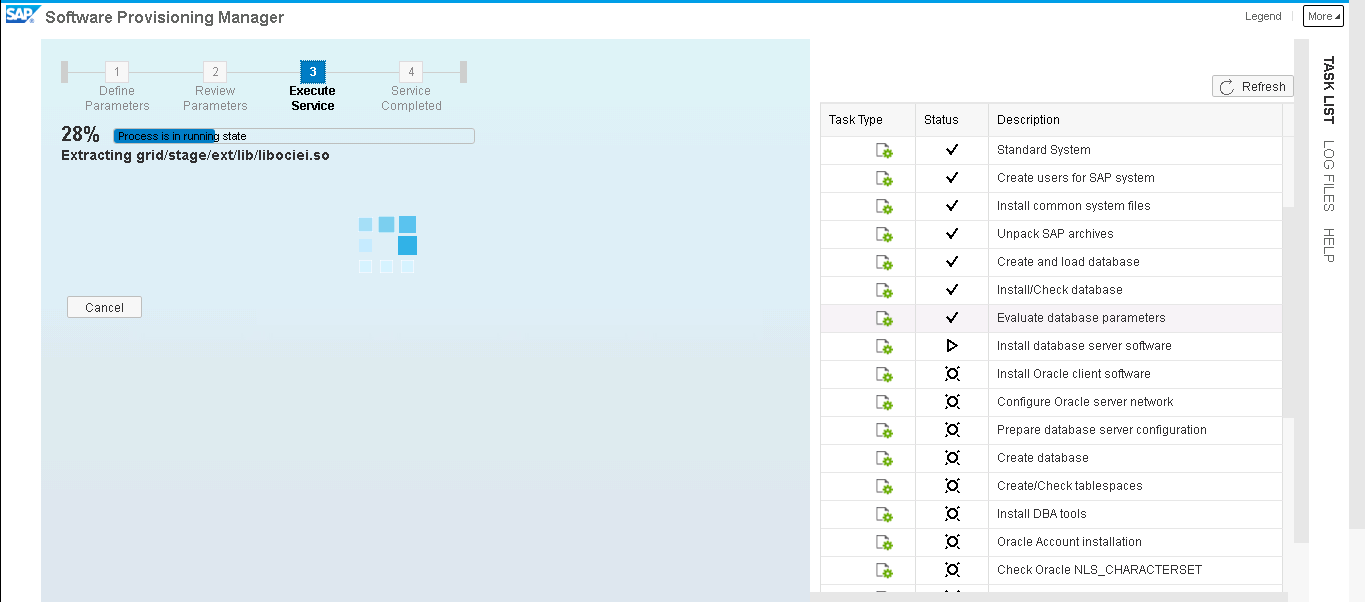
How to Check Logs in SWPM SP20:
Like SUM, We get the full overview of logs so that We can access our logs without going to operating level,Please refer SWPM SP20 logs as below:
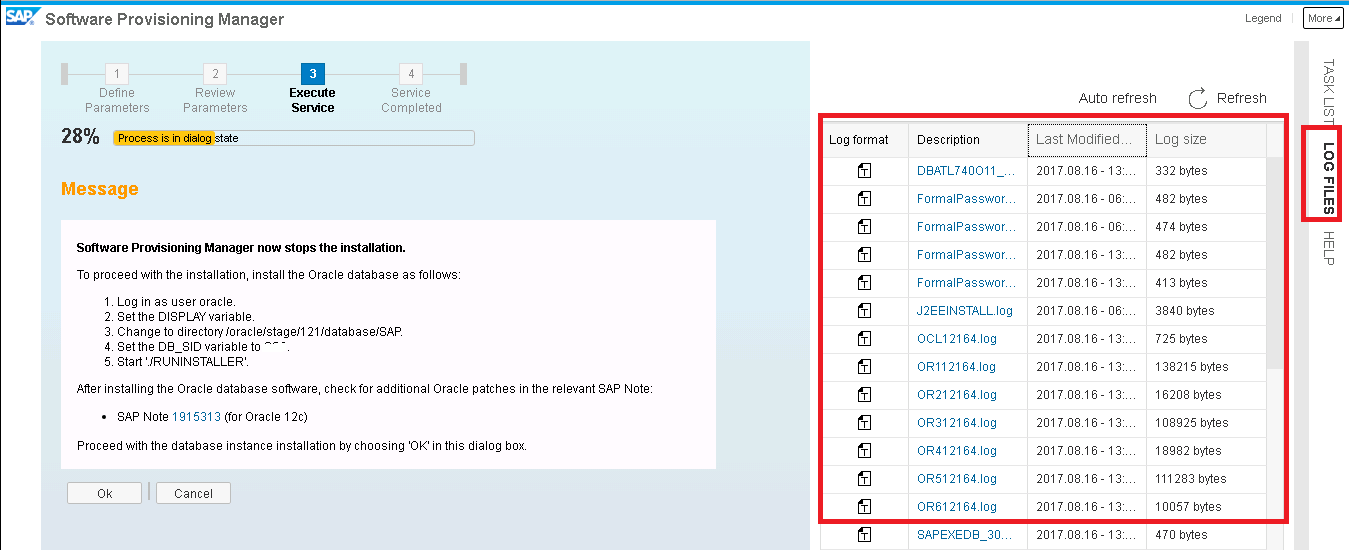
Sometimes we face issue with port and web browser and still want to open latest SWPM SP20 with GUI mode -old way –
To open SWPM SP20 GUI mode- Please refer LAUNCH SWPM 1.0 SP20 GUI MODE
Hi Dear,
I need SWPM 1.0 SP20, can you provide me …
Thanks