How to Download Software Update Manager SUM Tool
Open Service market Place – http://service.sap.com
Then navigate to SAP Support Portal >>Download Software ,It will ask Service Market Place user ID and password.
After successful authentication it’ll redirect to below page : Navigate as below to reach Software Update Manager SUM latest SAR file.
From (A-Z index ) select S then SL TOOlSET
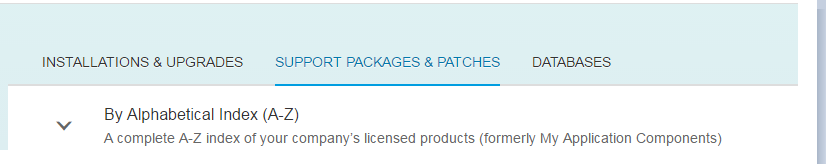
Select SL TOOLSET >> SL TOOLSET 1.0 >>ENTRY BY COMPONENT >>SOFTWARE UPDATE MANAGER (SUM) >> SOFTWARE UPDATE MANAGER 1.0
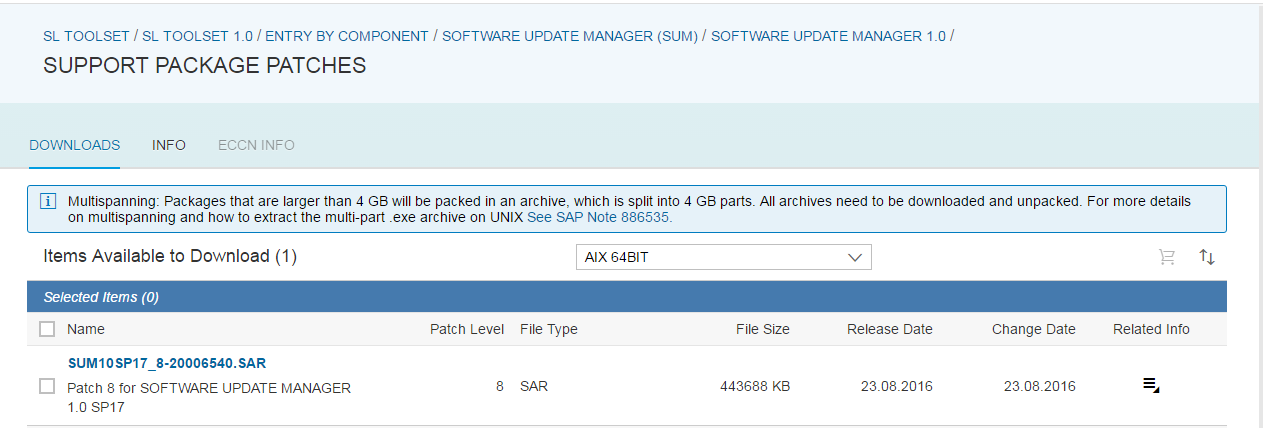
Download above SAR File and proceed as below article .