HOW to Launch NEW SUM Tool SP 14,15,16 and 17 patch for doing
Upgrade/Patching
Process for
launching SUM tool has been changed from SUM Tool patch 14 ,Previolsy SUM tool
was launched with http://<hostname
>:4239 till SUM SPS 13.
With the new SUM,
there is a new method of starting up the SAP Software Update Manager (SUM) tool.
Presteps:
·
Download
the latest SUM and extract it using the SAPCAR.(Latest SUM SPS patch 17 patch is available now)
·
Latest
SAP Host Agent in your operating system should be installed.
HOW TO LAUNCH/START
SUM:
In new SUM tool ,port has been changed from 4239 to
1129 (https)& 1128(http) and It has been intregrated with SAP Host agent.
Please follow below steps for laucnching SUM in
14,15,16,17 Patch.
Step 1 : We need to register SAP Host agent with SUM
cd
/usr/sap/<SID>/SUM
./STARTUP
confighostagent <SID>
Step 2: Restart the SAP Host Agent using the following commands:
cd
/usr/sap/<SID>/SUM
<HOSTAGENT directory>/exe/saphostexec
-restart
Step 3: Open a web browser window and in the address bar, enter the following
URL:
https://<hostname>:1129/lmsl/sumabap/<SID>/doc/sluigui {FOR SSL if it is configured}
OR , If the SSL
has not been configured, use http instead of https at the beginning of the URL
and use port 1128:
http://<hostname>:1128/lmsl/sumabap/<SID>/doc/sluigui
Step 4 :In the
dialog box that appears, enter the user name <sid>adm and the password.
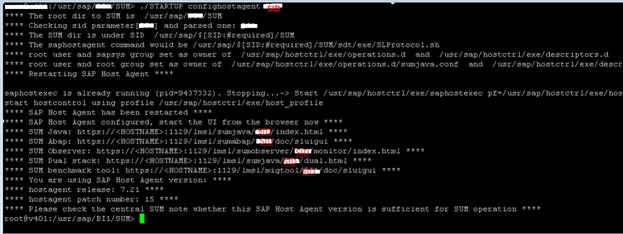
Launch
from Web browser
http://<hostname>:1128/lmsl/sumabap/<SID>/doc/sluigui
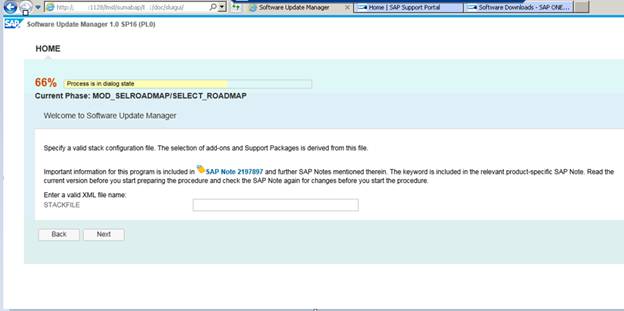
Here you'll get different set of tutorials <Beginner level ,Advance level ,SAP Upgrade related,Oracle Basis related ,Solution manager related >
Click to SAP BASIS Tutorials :